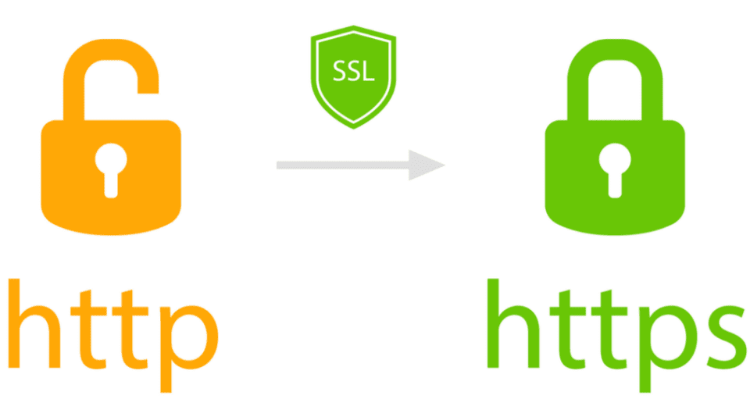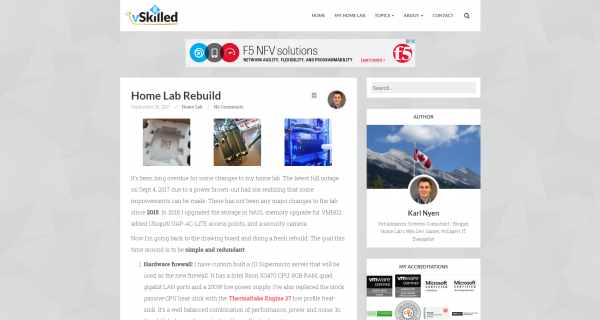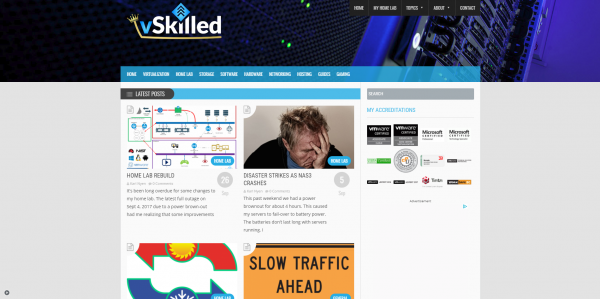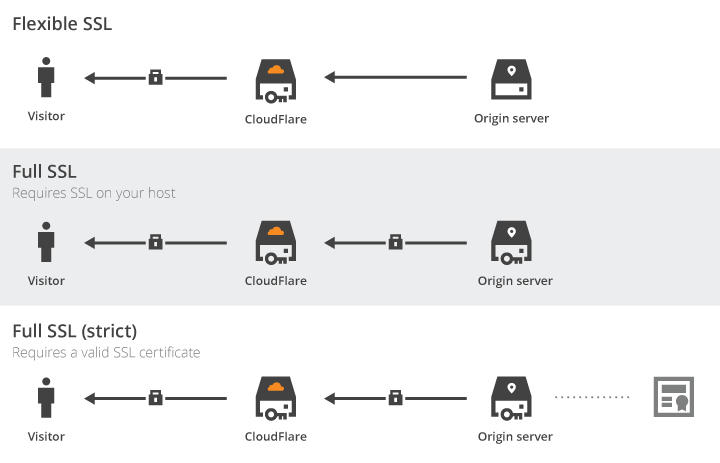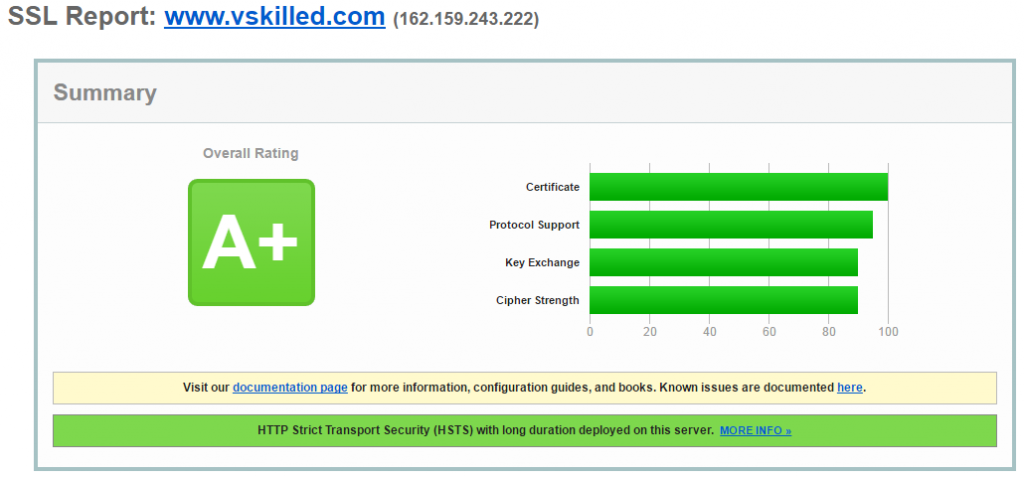Untangle SSL not working? A small hack here for those that might be struggling adding a third party signed certificate to their Untangle firewall.
Using self-signed certificates isn’t a problem. However when you try to add a trusted third party certificate to Untangle using the GUI it doesn’t work.
The GUI doesn’t seem to add the intermediate SSL certificate to the chain which causes the certificate to be broken and sometimes even a very broken Apache.
Continue reading…