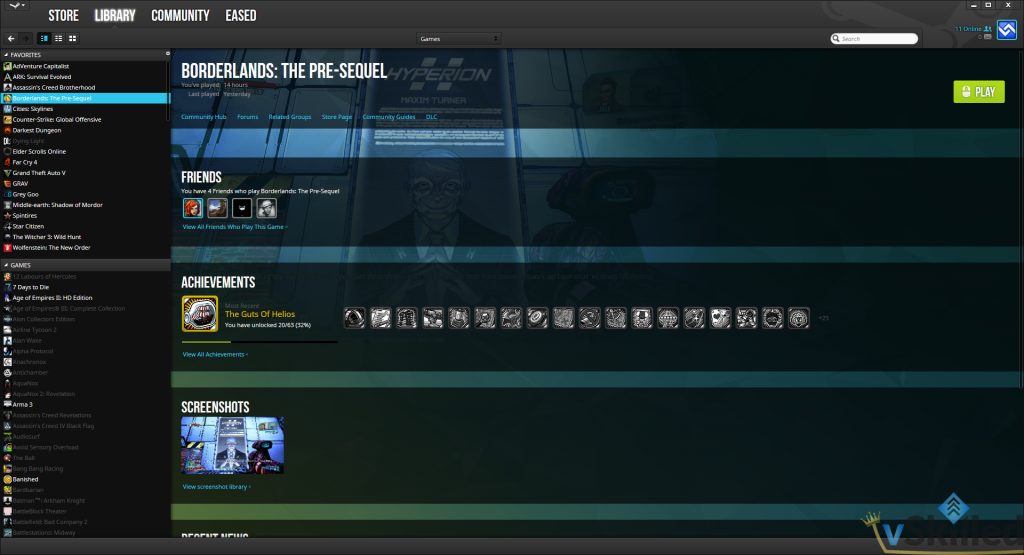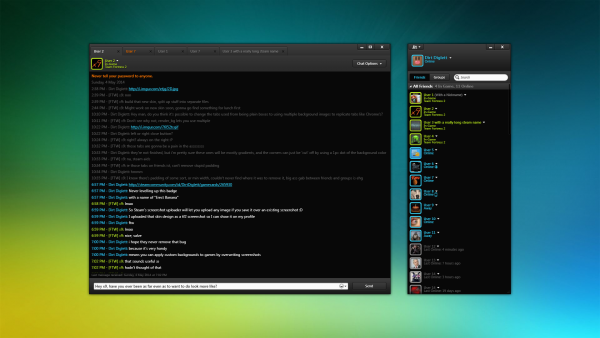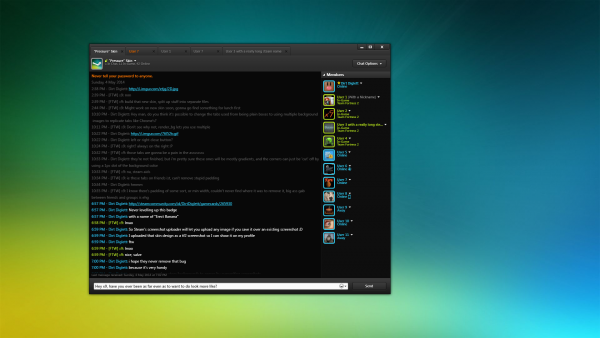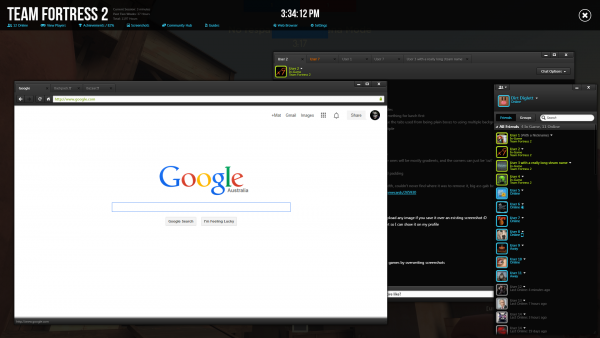Just a quick post about a recent discovery I made about a awesome looking Steam UI theme called Pressure. I’ve never been a fan of the default Steam UI and have always been using the Metro skin as an alternative. Metro is a good improvement over the default skin, but still nothing crazy. Pressure, on the other hand, is a recreation of the Steam Client’s UI with a focus on clean look and function mixed with beauty.
I’ve started using Pressure and have fallen in love with it. By looking at these screenshots I think you can see why.
- Library
- Downloads
- Overview / Friends List
- Community
- Chat Interface
- In-Game View
- If you’re interested in using Pressure head over to their GitHub page
- They also have a Steam group page here:
It is very easy to install. You must ensure that you are using the current BETA version of Steam. To install the skin simply extract the provided folder to your /Steam/skins directory, install the fonts in the fonts folder, then restart Steam. Select the skin from the Interface options of Steam and you’re finished!
What Steam skin would you recommend? Comment below!