Website Refresh! v2.0
The vSkilled blog website has had some major improvements and is now officially launched as version 2.0!
The previous design had been in use since late 2014. Over time there were design elements and plugins that stopped working altogether or were causing various issues. I had worked tirelessly to improve the page loading times but had exhausted all my options on the old design. I knew a new design was going to be needed and I began slowly scoping out what I wanted for the new website refresh.
Version 2 (2017 – present)
Version 1 (2014 – 2017)
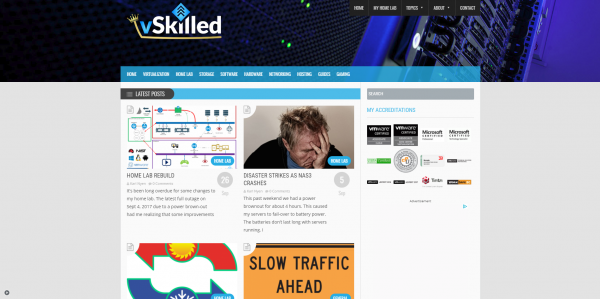
As you can see I wanted to keep a similar layout, only have it more simplified, and easier to maintain. I believe that has been accomplished. The cleaner look makes it look more professional and easier to read. I think the single post style instead of a post grid also makes the front page more attractive and relevant.
Hosting websites is a tedious job; they are constantly being attacked, they need perpetual care, and can end up costing more than you had planned. Your time is another valuable commodity for operating a website. Yet, for some reason I’ve been addicted to building, and hosting websites since I was a teen. It’s a passion and hobby I doubt I will ever give up.
HTTPS
SSL security on the old website was an after-thought. There was mixed content on the site that prevented full HTTPS from even working. Now you can’t even access the site not using HTTPS; you will be redirected automatically. Full SSL (strict) is also configured on the Cloudflare end. This provides secure connections between visitors and Cloudflare, and secure and authenticated connections between Cloudflare and the web server.
The website now enforces HTTP Strict Transport Security (HSTS), and support TLS 1.3. HSTS forces the traffic over a secure connection and specifically won’t load content over HTTP. For a blog the HTTPS security is now more than adequate.
Cloudflare
![]()
Cloudflare is the content delivery network that the vSkilled blog routes through. It adds performance and security, for free. It is also the DNS for the domain and adds additional redundancy in that aspect. Part of the changes to the site included moving over to Cloudflare full DNS. Previously the website was setup using a partial (CNAME) DNS setup with Cloudflare. This meant my hosting provider was responsible for DNS and there was a CNAME that redirected to the Cloudflare CDN. Full DNS is when Cloudflare becomes your authoritative DNS and you use their name-servers directly. Some page rules in regards to caching were also updated. I am using the Free Cloudflare plan.
BunnyCDN

Wait… you’re using TWO content delivery networks? Yes. This is primarily a case of “because I can” but also a proof of concept to see if it could be done. There are a number of reasons why using multiple CDNs can be useful. I am leveraging BunnyCDN for media content only, such as pictures. This will improve the website performance, especially on any page where there is media… which is basically everywhere. I like including lots of pictures in my posts and pages, and this makes the vSkilled blog is very media heavy. BunnyCDN is also relatively new to the CDN market so this is allows me test drive their infrastructure. Their pricing is very aggressive which is primarily why I chose them. Overall this setup is cheaper than Cloudflare’s Pro plan for the current traffic levels. This is not a paid endorsement.
- Parallelizes downloads across hostnames
- Disabled CDN cookies: strips all the Set-Cookie headers from the CDN zone hostname
- BunnyCDN, in my configuration, applies only to the wp-content folder and excludes .php, .js, and .css files (these will be served from Cloudflare)
- BunnyCDN also gives me granular controls over cache control headers, rate limiting, connection speed, requests per second, allowed burst, maximum connections per IP, and more!
Feedback
I welcome your input! If you notice anything around the blog that can be refined, clarified, fixed or otherwise improved drop me a line. This has been a big effort for a few years and I am very happy with these recent improvements. I severely lack the skills & knowledge for SEO and do not want to pay for such services, so the blog’s growth is primarily sourced from social media and word of mouth.
Use the comments form below!

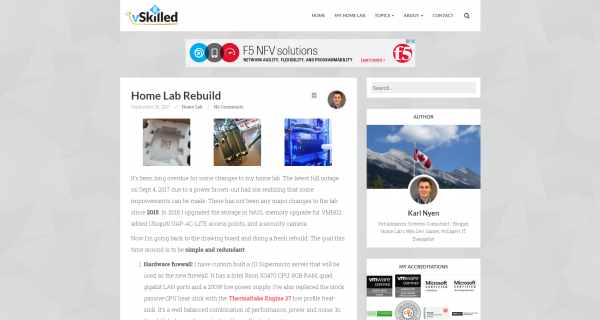
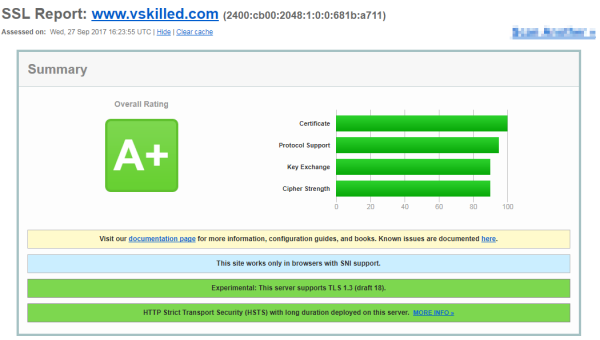
Daniel
Why not use BunnyCDN for everything?
Karl Nyen
I had never used them before, didn’t want to fully leave CloudFlare, and didn’t want to put all my eggs in one basket. I will be using BunnyCDN more in the future. 🙂